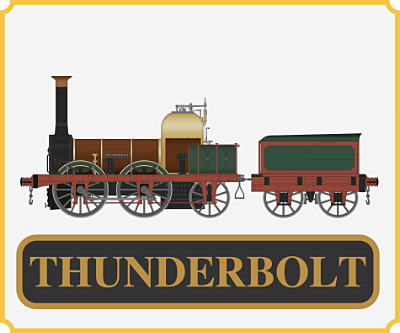
Software: Affinity Designer
I was very happy with the last image I posted (Stephenson’s Rocket), so why not create another image of a locomotive? In this case I created an image of a movie star, the Thunderbolt, the featured locomotive in the British 1953 movie “The Titfileld Thuderbolt”.
Like the Rocket from my last post, the Thunderbolt is an early locomotive, built in 1838. Like most movie stars, the name “Thunderbolt” is not the proper name. The locomotive’s original name is Lion, but was renamed for the movie. One cool fact is that the during the shooting of the film, the Thunderbolt was hit in the back by another train and suffered some damage. Did this stop the Thunderbolt? It did not and the Thunderbolt was able to finish the movie and was still working under it own power until the 1980’s!
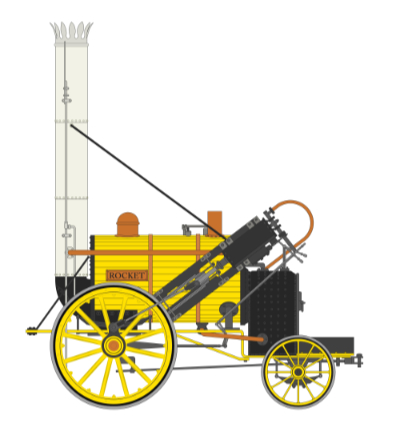











You must be logged in to post a comment.